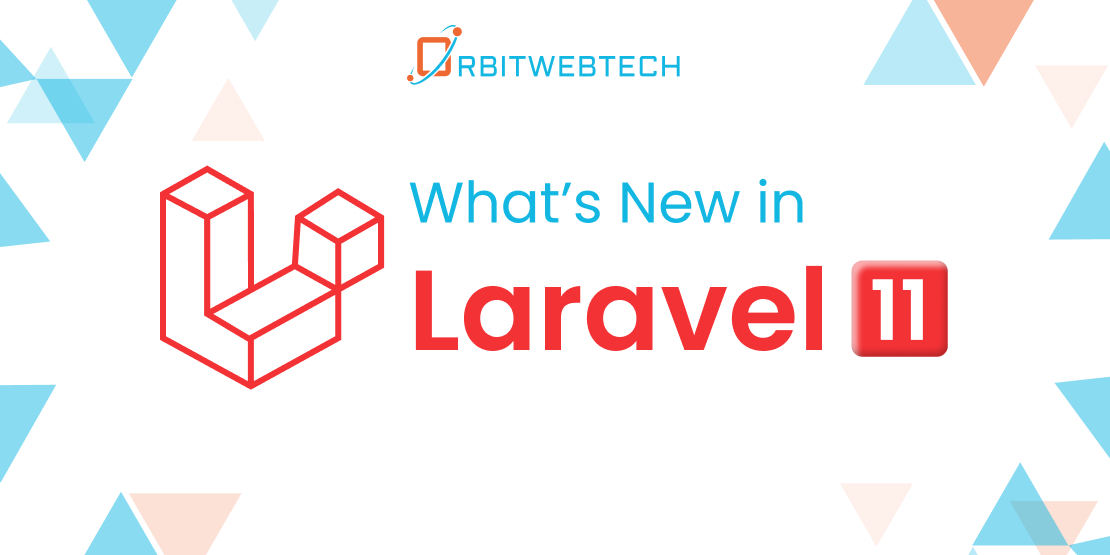This guide provides a comprehensive and user-friendly tutorial on Laravel Swagger Integration. By following these step-by-step instructions, you can effectively document and utilize RESTful web services within your Laravel projects.
Introduction
In today’s software development landscape, the widespread adoption of APIs is a common practice. Nonetheless, one frequently neglected aspect is the importance of comprehensive API documentation. Proper documentation is essential for fostering collaboration and ensuring seamless integration. This guide is dedicated to the integration of Swagger, an open-source framework, with Laravel, a widely-used PHP framework, to elevate API documentation capabilities. By following the provided step-by-step instructions, you can effectively document and utilize RESTful web services within your Laravel projects, leveraging the power of Laravel Swagger.
By the conclusion of this tutorial, you will possess the expertise and capabilities required to harness the power of Swagger, enhancing the documentation process substantially for your Laravel projects.
What is Swagger?
Swagger is a robust software framework that aids developers in the creation, documentation, and utilization of RESTful web services. It provides a suite of tools that facilitate the development of API documentation, making it readily accessible and comprehensible for developers. Leveraging the OpenAPI specification, Swagger automatically generates interactive API documentation, simplifying the process for developers to explore and experiment with various API endpoints and parameters.
Benefits of Integrating Laravel with Swagger
Integrating Laravel with Swagger offers numerous benefits to your API development process, including creating standardized and comprehensive Laravel API documentation with Swagger. Let’s explore the significant benefits of employing Swagger Laravel integration.
- Automated Documentation Generation
Integrating Laravel with Swagger API documentation can automatically generate documentation from your codebase. This eliminates the need for manual documentation maintenance, saving time and effort while ensuring the documentation stays up-to-date as your code evolves.
- Standardized and Comprehensive API Documentation
Swagger offers a standardized framework for Laravel API documentation, promoting uniformity and lucidity. This tool enables you to record details about your endpoints, parameters, response models, and craft comprehensive and readily comprehensible API documentation.
- Simplified API Testing
Laravel, when integrated with Swagger, incorporates Swagger UI, an invaluable tool for API testing and validation. This integration allows you to seamlessly interact with your APIs directly through the documentation, streamlining the process of endpoint validation, response testing, and the overall assurance of API reliability.
- Enhanced Collaboration
Swagger serves as a widely adopted means of facilitating discussions about API capabilities among developers, testers, and stakeholders. By offering a well-defined documentation format, it enhances collaboration and minimizes errors, thereby fostering effective communication.
Interactive Documentation and API Exploration
Swagger facilitates the creation of interactive documentation, enabling developers and users to explore and engage with APIs. This encompasses features such as endpoint testing, parameter experimentation, and the presentation of sample requests and responses.
After gaining an understanding of the advantages associated with this integration, let’s proceed to discuss the prerequisites and the process of setting up Swagger in conjunction with Laravel.
Requirements and Setup for Laravel Swagger
Integrate Laravel with Swagger and effectively utilize its API documentation capabilities, you should have the following prerequisites and configuration in place.
Laravel Framework: To begin, make sure you have Laravel installed on your system. Laravel Swagger is a package that seamlessly integrates with Laravel, enabling the generation of API documentation in compliance with the Swagger/OpenAPI specification.
Composer: Composer is a valuable tool for handling dependencies in PHP projects, streamlining the inclusion of external libraries or packages within your application. To make use of Composer, it is essential to ensure it is installed on your system.
You can obtain and install Composer directly from the official website(https://getcomposer.org).
Enhance your API development with our customized Laravel Swagger integration solutions.
Bid farewell to tedious documentation and welcome effortless integration. Hire Laravel developers USA now and embark on an exceptional API journey.
Step-by-Step Guide for Laravel Swagger Integration
To install Laravel Swagger and enable Bearer token authentication for login, follow these steps after ensuring you meet the requirements.
- To initiate a new Laravel project or access your pre-existing Laravel project
- Navigate to the main directory of your Laravel projects using the appropriate commands in your command prompt or terminal.
- To implement Bearer token authentication with Laravel Swagger for login, you can follow these step-by-step instructions:
Step 1: Install Required Packages
To install the `darkaonline/l5-swagger` package and the `tymon/jwt-auth` package using Composer, you can execute the following command in your terminal:
composer require darkaonline/l5-swagger tymon/jwt-auth
Step 2: Configure JWT Authentication
After installing the `tymon/jwt-auth` package, you can generate the configuration file by executing the following command in your terminal. This command will create a file named `config/jwt.php`.
php artisan vendor:publish –provider=”Tymon\JWTAuth\Providers\LaravelServiceProvider”
To proceed, let’s generate a JWT secret key by executing the following command:
php artisan jwt:secret
Step 3: Configure Swagger
To publish the configuration file for `darkaonline/l5-swagger`, you can execute the following command:
Step 4: Implement User Registration Logic
Open the UserController and implement the register method for user registration. For reference, here’s an example.
/**
* @OA\Post(
* path=”/api/register”,
* summary=”Register a new user”,
* @OA\Parameter(
* name=”name”,
* in=”query”,
* description=”User’s name”,
* required=true,
* @OA\Schema(type=”string”)
* ),
* @OA\Parameter(
* name=”email”,
* in=”query”,
* description=”User’s email”,
* required=true,
* @OA\Schema(type=”string”)
* ),
* @OA\Parameter(
* name=”password”,
* in=”query”,
* description=”User’s password”,
* required=true,
* @OA\Schema(type=”string”)
* ),
* @OA\Response(response=”201″, description=”User registered successfully”),
* @OA\Response(response=”422″, description=”Validation errors”)
* )
*/
public function register(Request $request)
{
$validatedData = $request->validate([
‘name’ => ‘required|string|max:255′,
’email’ => ‘required|string|email|unique:users|max:255’,
‘password’ => ‘required|string|min:8’,
]);
$user = User::create([
‘name’ => $validatedData[‘name’],
’email’ => $validatedData[’email’],
‘password’ => Hash::make($validatedData[‘password’]),
]);
return response()->json([‘message’ => ‘User registered successfully’], 201);
}
Step 5: Create Login Controller
Create a LoginController to handle the login logic using the following command.
php artisan make:controller LoginController
Step 6: Implement Login Logic
/**
* @OA\Post(
* path=”/api/login”,
* summary=”Authenticate user and generate JWT token”,
* @OA\Parameter(
* name=”email”,
* in=”query”,
* description=”User’s email”,
* required=true,
* @OA\Schema(type=”string”)
* ),
* @OA\Parameter(
* name=”password”,
* in=”query”,
* description=”User’s password”,
* required=true,
* @OA\Schema(type=”string”)
* ),
* @OA\Response(response=”200″, description=”Login successful”),
* @OA\Response(response=”401″, description=”Invalid credentials”)
* )
*/
public function login(Request $request)
{
$credentials = $request->only(’email’, ‘password’);
if (Auth::attempt($credentials)) {
$token = Auth::user()->createToken(‘api_token’)->plainTextToken;
return response()->json([‘token’ => $token], 200);
}
return response()->json([‘error’ => ‘Invalid credentials’], 401);
}
Step 7: Implement Logged In User Details
Please open the UserController.php file and incorporate the provided code to retrieve information about the authenticated user.
/**
* @OA\Get(
* path=”/api/user”,
* summary=”Get logged-in user details”,
* @OA\Response(response=”200″, description=”Success”),
* security={{“bearerAuth”:{}}}
* )
*/
public function getUserDetails(Request $request)
{
$user = $request->user();
return response()->json([‘user’ => $user], 200);
}
Step 8: Create Routes
Route::post(‘/register’, ‘App\Http\Controllers\UserController@register’);
Route::post(‘/login’, ‘App\Http\Controllers\LoginController@login’);
Route::get(‘/user’, ‘App\Http\Controllers\UserController@getUserDetails’)->middleware(‘auth:sanctum’);
Step 9: Generate Swagger
You can add this to app/Http/Controllers/Controller.php:
/**
* @OA\Info(
* title=”Swagger with Laravel”,
* version=”1.0.0″,
* )
* @OA\SecurityScheme(
* type=”http”,
* securityScheme=”bearerAuth”,
* scheme=”bearer”,
* bearerFormat=”JWT”
* )
*/
To generate the Swagger documentation, execute the following command:
Step 10: View Swagger Documentation
To view the Swagger documentation in your web browser, navigate to the following URL: http://your-app-url/api/documentation.
Accessing the Swagger UI provides visibility into the accessible GET/POST endpoints, including their necessary parameters. Additionally, comprehensive details about potential responses are available, all documented via Swagger annotations within the controller’s file.
You’ll come across an “Authorize” button or input section in the Swagger UI. By clicking this button, a modal or input field will pop up, enabling you to input the necessary bearer token for accessing authenticated APIs.
Conclusion
Laravel Swagger Integration streamlines the process of creating, documenting, and using APIs. This integration provides an automated method for generating interactive API documentation using the OpenAPI specification. By following the outlined steps below, you can seamlessly incorporate Swagger into your Laravel projects. You may also want to explore collaboration with a Laravel development expert like Orbitwebtech to enhance the design, documentation, and utilization of your web applications built on the Laravel framework.